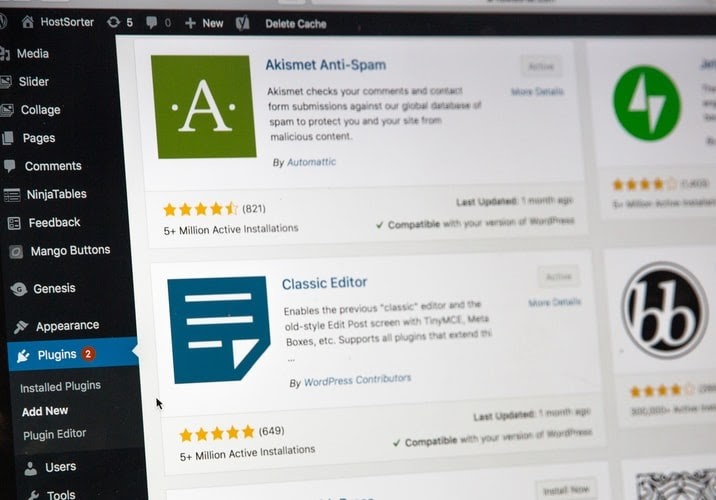How to Create a Website With WordPress?
Building a website can be expensive, however, if you opt for creating one with WordPress, it will be much cheaper and you will learn a lot by doing it on your own. If you want to create a website from scratch, here are the steps needed:
What are the Basic Steps in Creating a Website with WordPress?
- Step 1: You will need to pick a name and look for a domain.
- Step 2: Then, a very important step, register your domain name.
- Step 3: After that, you need to identify and decide the kind of site you will be creating.
- Step 4: Get a credible host for your website.
- Step 5: Install WordPress
- Step 6: Next, connect your domain to your chosen host.
- Step 7: Then, install a WordPress theme that goes well with your website needs and aesthetic appeal.
- Step 8: After, add as much content that is SEO-optimised.
- Step 9: Website maintenance for seamless navigation.
Step 1: Picking A Name
The name of your website is an important factor that catches the attention of your target visitors. However, picking a name isn’t easy. With the growing number of websites online, most of the cool names are taken. Hence, it will take a lot of thinking before coming up with one that appeals to audiences and still free to use.
When you pick a name for your website, consider that it has to be readable, simple, and does not contain symbols. The more simple it is, the easier for your target visitors to remember. Moreover, your website’s name must be something you love. When you say it out loud, it sounds good to you. Your website name must be something you can love with. Lastly, it is crucial to pick a name that is flexible. By flexible, means, a name that can allow you to explore a lot of relative topics for your contents.
Step 2: Registering Your Domain Name
Why do you need to register that name right away? Because you’ll never know if someone out there in the parallel universe also thought of the name you came up with. Thus, registering your domain name must be the very first thing you need to do upon deciding on it.
You can register your domain name to the domain registrar. Domain registrars are companies that buy and register domain names. Once your domain name is registered, nobody can take it away from you, except if you do something sketchy online and your website gets blocked. Best place to register your domain name? At Domain.com.
Step 3: Deciding On What Kind of Website to Create
To organise your wants regarding the website you want to create, ask these questions:
- Who is the website for?
- What is the business of your website?
- What are your short-term and long-term goals?
- Who are your target visitors?
Step 4: Getting a Website Host
While WordPress is only a tool that allows you to build your website, a web host is needed to have a server to store, promote, and make your website available. A web host is what makes your website away from the abyss and lets you float on the surface of search engine page results.
Step 5: Installing WordPress
Some website hosts are easy and provide one-click installation for WordPress. Once you have chosen your web host, it is time to build and design your website via WordPress.
Step 6: Connecting Your Domain to Your Website Host
After installing WordPress, the next thing you need to do is to connect your domain to your website host. This step is essential in making sure your visitors will land on your page upon clicking or inputting your domain.
This step requires some technical setting to apply to your site. It includes nameserver settings configuration on your domain registrar to your domain. Look for nameserver settings on your site to do so. If you think there are too many technicalities for you, ask for help from your host.
Step 7: Installing a WordPress Theme
WordPress offers several themes for free. All you need to do is to install it. WordPress themes make web design easier for those who do not have a background in web development. You can easily change fonts, headers, colours, and all the other elements in your website. Also, it shows you how your website looks on mobiles, tablets and desktops.
If you want a more comprehensive theme, you can also buy them from websites that sell themes compatible with WordPress.
Step 8: Adding Content to Your Website
You can add pages and post contents on your website with WordPress. Just click on the dashboard and you will see choices that lead you to another page where you can write, make a draft, and schedule your contents. You can also easily incorporate images and embed videos with WordPress.
Pages to Create First on Your Website
- Homepage
- Contact Page
- About Page
- Product/Services Page
- Blog Page
Step 9: Website Maintenance
It’s not enough to create a website and leave it for months and months and expect it to function perfectly. With many updates, plugins and trends sprouting everywhere on the internet, it is crucial for your website to follow and be updated with these trends and new updates. Hence, make a regular visit to your site and read your notifications.
Creating a website with WordPress is easy and you need not hire an expert and spend extra dollars for it. If you are meticulous and have patience for learning it, give it a week and you will master the art of creating websites with WordPress.